The Duravant family of operating companies serve the food processing, packaging and material handling segments.
SupportPro Tips: Power Supply Board Troubleshooting Tips
05/10/2021
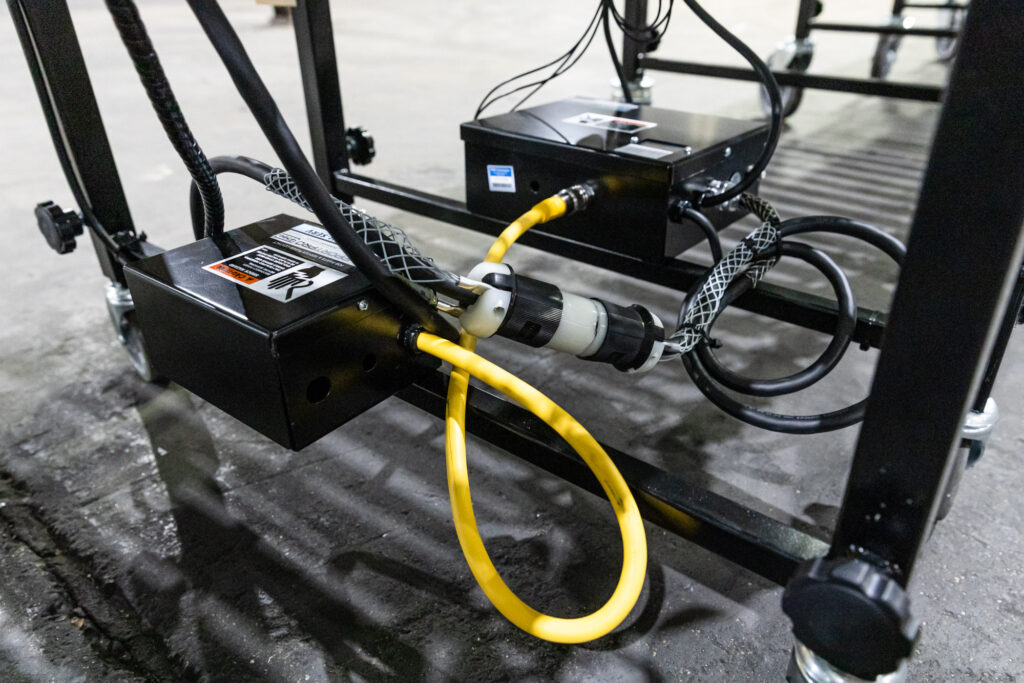
Before working on the unit, it is important to understand an overview of the product. This particular troubleshooting guide applies to powered flexible conveyors equipped with the 15109 control board, in units manufactured before April 2020.
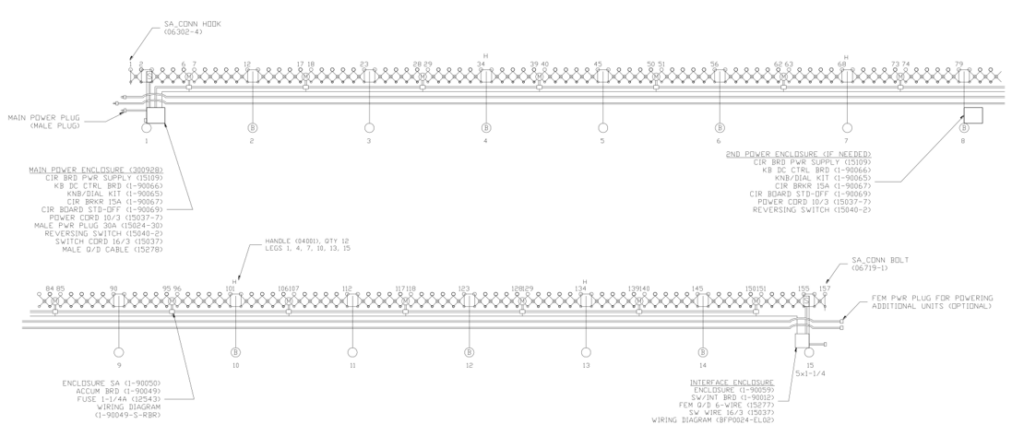
This image shows the infeed end, with product flow from left to right. The power supply enclosure is located at the infeed end of the unit (1). This enclosure houses your power supply board and the DC motor control board. The serial number can also be found on the outside of this enclosure on a blue and silver tag. The serial number will be required for any phone support requested.
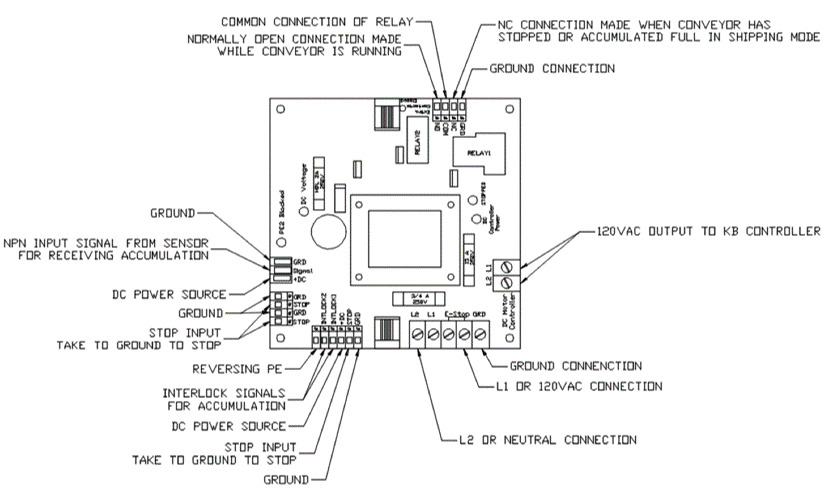
First, ensure the power is disconnected from the unit before performing any work. This graphic shows the input and output connections for this board. Your main input power comes into this board and is then transformed and distributed to your controls and motors.
There are several lights on this board that will allow you to visibly see the state of the board. The red light will illuminate when a stop signal is being received. This could come from a stop button, or a photo eye package stop if equipped. If this light is on, check to see if all e-stop buttons are reset and that the photo eye package stop is clear. The F1 fuse, or 2-amp fuse, controls the control circuit and will need to verify that this fuse is not blown.
A green light is illuminated when incoming power is present to the board. This confirms that you have power acquired coming into the board and power being supplied to the DC motor control through Relay 1. If this light is not on, check the incoming power and the F2 fuse, or the 15-amp fuse, to make sure it is not blown.
An amber light is illuminated when the board receives an accumulated full signal in shipping mode or the photo eye over the power box is blocked in receiving mode.
There are three fuses on the power supply board, let’s review each of their functions. The 15-amp fuse controls the AC input/output to the DC motor controller. If this fuse is blown, the current draw is too high going to the DC motor controller. This can be caused by a bad motor or dirty brushes in one or more of the motors.
The 2-amp fuse controls the DC voltage output to the power supply. This is used to control items such as the accumulation photo eyes and your stop circuit. If this fuse is blown, there could be a short in the communication cable or in the photo eye cable. Check for any wear or damage to these items.
The ¾ amp fuse controls the transformer, or the AC side of the power supply. If this fuse is blown, there could be trash on the power supply board causing a dead short or a motor voltage feedback to the power supply board.
Once troubleshooting is complete, make sure power is connected back to the unit. Hopefully these few suggestions will allow you to quickly troubleshoot the status of your power supply board to determine what corrective actions need to take place to get your conveyor back in service.










