The Duravant family of operating companies serve the food processing, packaging and material handling segments.
SupportPro Tips: Accumulation Board Troubleshooting
07/09/2021
All of our flexible powered roller conveyors feature an accumulation board that provides power to the photo eyes in each zone.

Accumulation boards are located under the rollers in an electrical enclosure in each accumulating zone. These boards provide power to the photo eyes for each zone. They monitor the status of the downstream zone, tracking if the downstream zone is moving. The board will stop its zone once the photo eyes are blocked. The boards also provide communication information to the upstream zone, so the zone can properly react. There are three lights on this board which will allow you to see the state of the board.
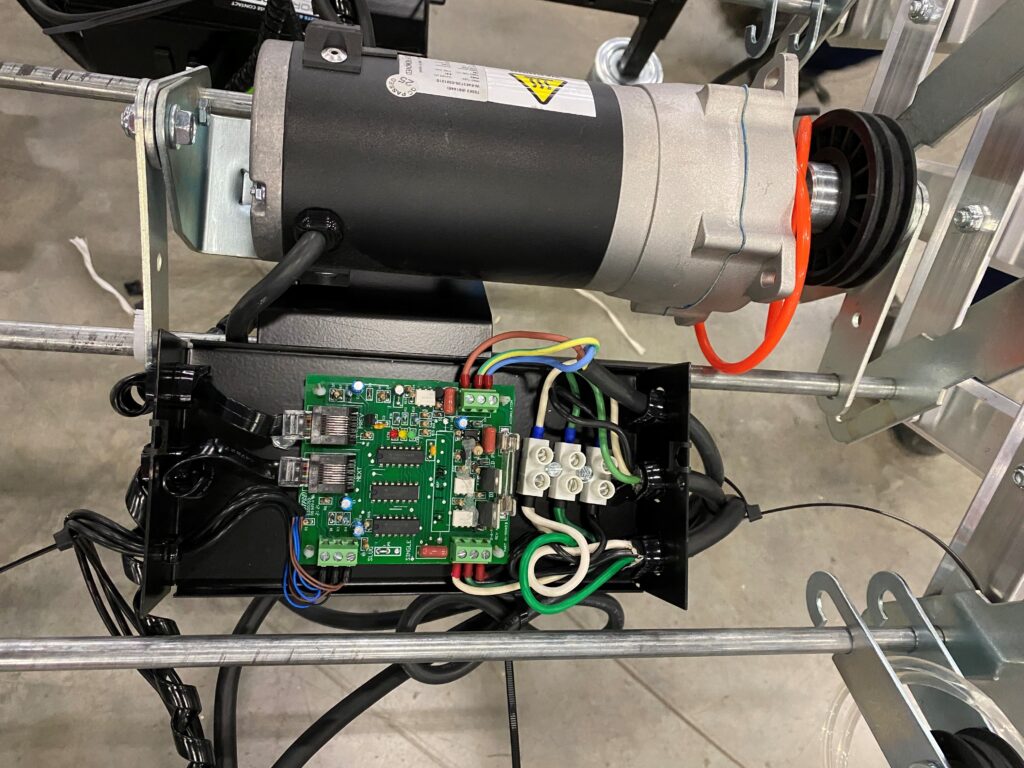
The red light indicates that the zone is stopped by the board. This zone has accumulated full. The amber light indicates that the forward photo eye is blocked. This is the photo eye that is furthest from the power supply board. The green light shows the reverse photo eye is blocked. This is the photo eye that is closer to the power supply board. Photo eyes are MPM wired, therefore they connect to the same input to ground when they are blocked.
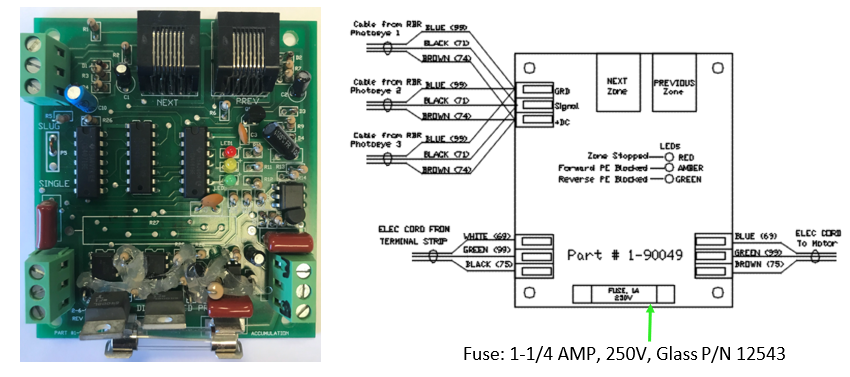
Troubleshooting Tips:
Scenario 1: One motor will not run, but the downstream motor runs.
Open the lid of the accumulation enclosure next to the motor that is not running. Is the red LED light on? If yes, check the downstream zone. Ensure the unit is plugged in. If the cable is plugged in, replace the communication cable.
If the red light remains on once the cable is replaced, the accumulation board needs to be replaced. If the red light is not on, check the voltage between black and white wires at the motor connection. If the fuse is good, the accumulation board should be replaced. If the fuse is bad, replace the fuse with a 1.25-amp time-delay fuse. If the DC voltage is 45-volt DC, the motor will need to be replaced in that zone.
Scenario 2: One motor continues to run even if the zone is accumulated.
Open accumulation closure next to the motor that continuously runs and power up the conveyor. If the red light is on and the motor is still running, the accumulation board needs to be replaced. If the red light is off, make sure the downstream motor is stopped. If it flows away from the power supply enclosure, disconnect the downstream communication cable.
If the motor stops the communication cable or the downstream accumulation card could be bad. If the flow is towards the power supply enclosure, run a communication cable from this accumulation board to either the power supply board or another accumulation board, depending on where the issue is occurring on the unit. If the motor still does not stop, the accumulation board needs to be replaced.
Once all work is complete, make sure power is connected back to the unit.
SupportPro provides this service as part of our preventative maintenance (PM) program. To set up a PM visit with one of our factory trained service technicians, call 1-844-364-7378 or click here to contact our team.










